Description
ROBUSKEY chroma key plug-in for EDIUS
High Quality Compositing With Amazingly Easy Steps.
ROBUSKEY for Video Generates High Quality Chroma Keying
ROBUSKEY® for Video is a plug-in that makes high quality chroma key compositing for video. The plug-in was optimized to analyze images to identify human subjects such as hair and skin accurately for realistic results.
ROBUSKEY for Video is compatible with major host applications : Adobe After Effects, Adobe Premiere Pro, Apple Final Cut Pro, and Grass Valley EDIUS.
ROBUSKEY for Video makes the most of high precision materials such as 10bit/12 bit YUV with its ability to operate at maximum of 16 bit color depth.
ROBUSKEY for Video makes chroma keying so easy. It cuts down a compositing process and gives your creativity freedom to go further.
ROBUSKEY for Video can be used not only in movie/video editing but can be a great on-location tool.
* Please see ‘Product Specifications’ for compatibility with host applications.
Features
High Quality Chroma Key Composition
ROBUSKEY for Video was designed by using the same high quality chroma key algorithm of our product ROBUSKEY for Adobe Photoshop.
ROBUSKEY for Video supports high definition materials like 4K and removes unwanted color spills and background color issues like shadow and wrinkles with easy and simple steps.
ROBUSKEY for Video makes the most of high precision materials such as 10bit/12 bit YUV with its ability to operate at maximum of 16 bit color depth and delivers high quality compositing.
ROBUSKEY for Video was optimized to make the best result with green screen but it supports both green and blue screen.
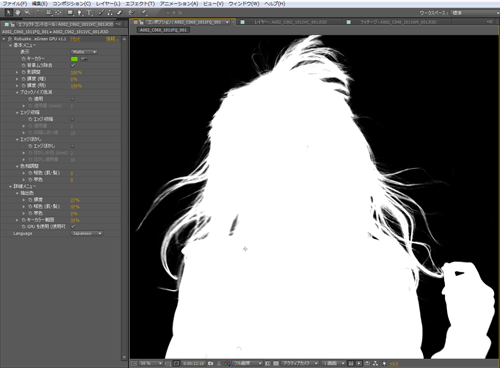
“Zakkuri-Mask” Creates Rough Range of Chroma Key
“Zakkuri-Mask” plug-in generates garbage-masks automatically and helps masking out unwanted parts from an image. This feature works with After Effects and EDIUS (*partially).
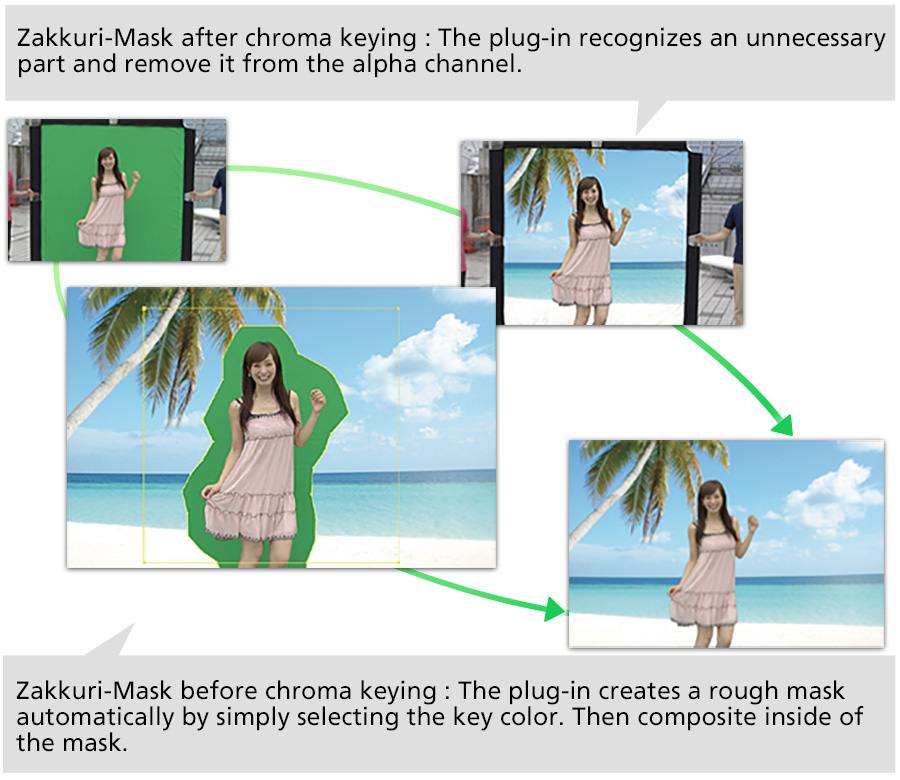
GPU Acceleration
Chroma keying with ROBUSKEY for VIDEO accelerates by using NVIDIA® CUDA™ technology. Preview and rendering speed can be about 3 times faster.
GPU acceleration work on later version of Windows After Effect CS4, Premiere Pro CS5, and EDIUS 6, also with a graphic board that matches certain conditions.
For more information please see ‘Product Specifications’.

High Quality Chroma Key Plug-in
Short editing time. Infinite creativity. With easy and high quality chroma keying.
Keying By One Click? Yes, With ROBUSKEY’s Hi-Performance.
ROBUSKEY’s high quality chroma keying was optimized with our own algorithm to analyze and identify human subjects accurately.
ROBUSKEY for Video makes the best result with green screen but it supports both green and blue screen. The plug-in accurately identifies human skin, hair, and even translucent materials like lace and glass and creates natural and realistic composites.
High quality keying will be done by simply selecting the background color with one click.
Background color issues, color spills, jugged edges, etc. can be fixed by adjusting simple parameters. ROBUSKEY helps reducing keying time considerably and free your creativity.

Zakkuri Mask
Zakkuri-Mask plug-in reduces masking time drastically when there are unwanted parts that can not be chroma keyed.
This feature works with After Effects and EDIUS (*partially).
Zakkuri-Mask Plug-in Creates Masks Automatically
With Zakkuri-Mask plug-in comes with ROBUSKEY, there is no need to draw masks by hand. The plug-in cuts out unwanted items like edges of screens and markers.
Zakkuri-Mask After Chroma Keying
The plug-in recognizes an unnecessary part that can not be keyed and remove it from the alpha channel.

Zakkuri-Mask Before Chroma Keying
The plug-in creates a rough mask automatically by simply selecting the key color. Then composite inside of the mask.




Reviews
There are no reviews yet.