Description
What is it?
The server connects each EDIUS client to the central database sitting on a Windows server 2016/2019/2022 and authorises each client sync license.
It is a system designed to foster collaborative editing and media asset wrangling, which allows the project manager to split up dauntingly large projects into bite sized workflow elements where each section is completed by its designated editor, and finally bring all the bite sized elements together as a whole production.
Mync is the EDIUS 11 system specifically for cataloging and organising large numbers of project clips and roughly assembling them ready to hand over to an editor
Because EDIUS 11 renders in the background the Mync operator or the EDIUS 11 editor can send clips to the optional render station to either change their format into a less computer resource hungry replay codec than the original footage, or to render out a multilayer section of the timeline which will only playback in low resolution, which will lower the load on their own edit station, whilst they get on with another part of the timeline.

How do EDIUS editors benefit from the Chorus Hub Server?
Imagine a typical scenario where hours or even days of footage need to be viewed, evaluated, tagged, and sorted, including the setting in and out points. While one part of the team might have the task to prepare the footage in such a way the editor might already start a rough-cut assembling those presorted clips on the timeline.
The Chorus Hub Server provides an API allowing a fully customisable integration of the AI services you really need. Whether you like to perform a technical Quality Check (QC) on your footage, perform scene detection, or recognize faces or objects: EDIUS 11, the Chorus Hub Server and the services to be performed can be individually tailormade and customized by an EDIUS expert to support and leverage your specific and individual workflow.
Does a solo editor benefit from the Chorus Hub Server?
No, EDIUS 11 comes with the same options to manage metadata and to integrate and customize AI services – but makes those features available only to one single user at a time. The Chorus Hub Server communicates with all connected Mync 11/EDIUS 11 seats including AI-services and manages the collaboration workflow between a group of EDIUS 11 editors.
Whenever two or more EDIUS 11 editors wish to collaborate then the Chorus Hub Server has the potential to massively speed up the workflow and leverage the use of AI services.
Where can I find the Chorus Hub Setup Guide?
You can read the Chorus Hub Setup Guide online here or download it as a .pdf.
Where to purchase the Chorus Hub Server?
Please contact Video4Business to have your Chorus Hub Server configured to your specific requirements, according to the size of your team, and scalable for future needs. If needed, we can help in setting up any desired AI services, local or cloud-based, to fit your requirements.
EDIUS Floating License
Manage the number of licenses running from a central license management server
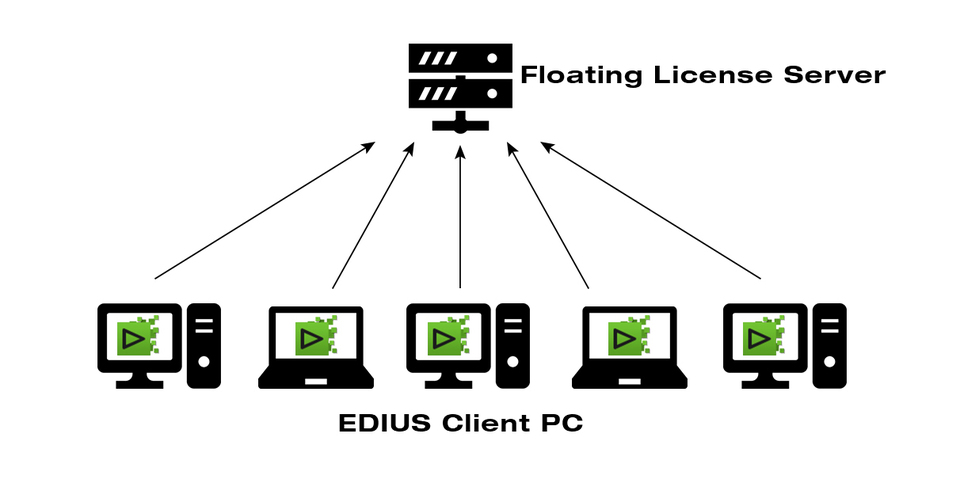
The EDIUS Floating License for the Pro, Workgroup and Broadcast versions allows management of multiple EDIUS licenses in a closed network environment. Users can install EDIUS to any number of machines, and manage the number of EDIUS clients running simultaneously in the network from a central license management server.
Server Operating Environment OS
- Windows Server 2022
- Windows Server 2019
- Windows Server 2016
Supported Virtual Environment
- Citrix Xen Server 6.0
- VMWare Workstation 7.1
Versions Available:
- EDIUS 11 Pro or EDIUS X Pro Floating License
- EDIUS 11 Workgroup or EDIUS X Workgroup Floating License
- EDIUS 11 Broadcast Floating License
- EDIUS 11 Pro Education or EDIUS X Pro Education Floating License
The EDIUS 11 Floating License is generally offered in packs of 5 licenses, i.e. 5, 10, 15… It is also possible to request an offer for an individual number of licenses.
You find more information in the EDIUS 11 Floating License Server User Guide.
Please note: The EDIUS 11 Floating License Server version always has to be the same (or upper) as the EDIUS 11 version. Therefore, please always make sure that you upgrade the Floating License Server first to ensure compatibility with the EDIUS 11 clients.
Here you can download the latest version of the EDIUS 11 Floating License Server.


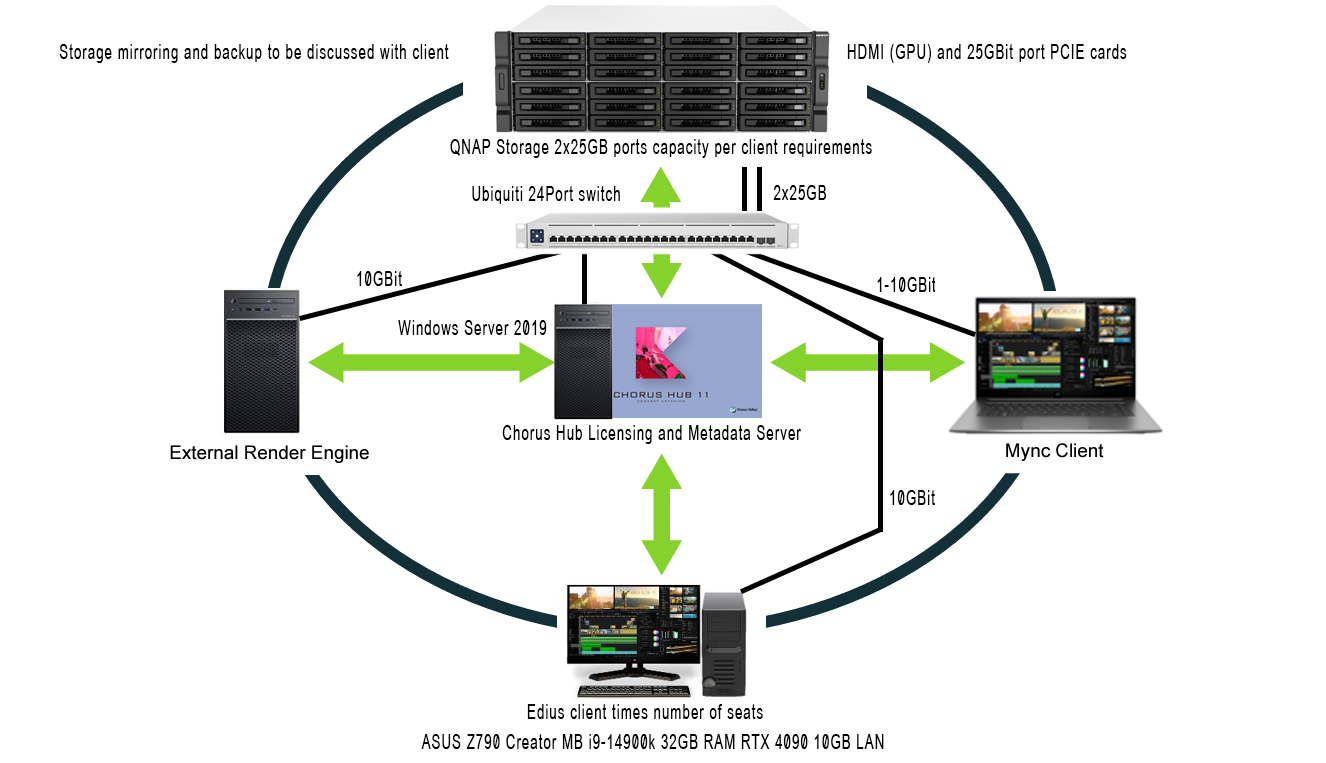


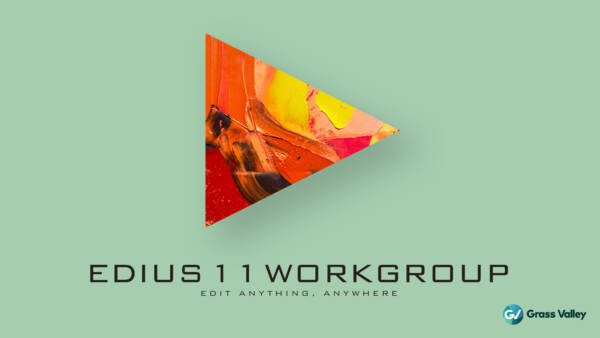
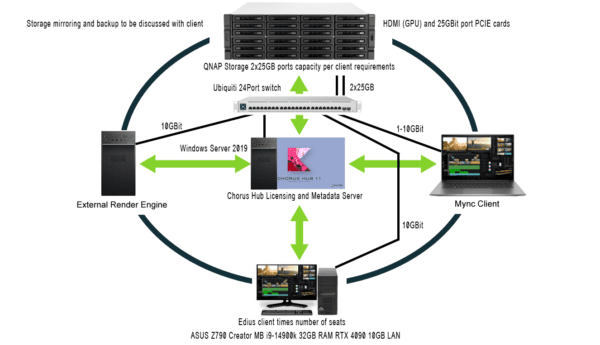
Reviews
There are no reviews yet.